Overview
I did a few gestural brainstorming - a.k.a bodystorming - exercises last week with classmates. The activities were primed to relate to 3d modeling.
3D Language
I presented a 3-minute intro video to CAD software, and then asked participants to write down terms and actions they remembered.
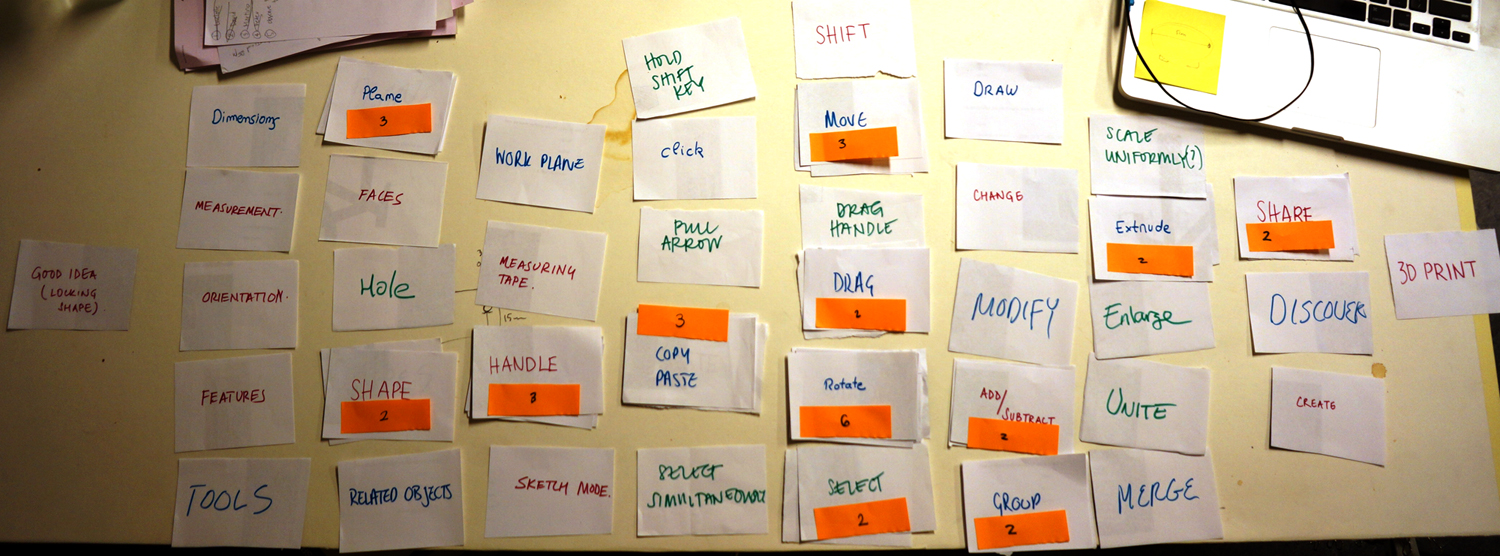
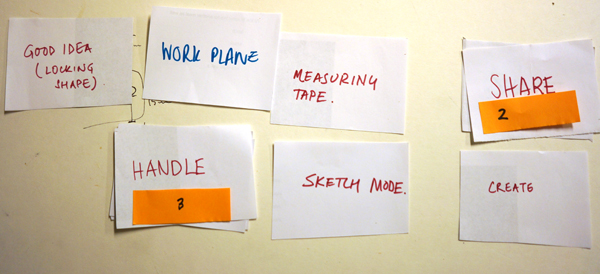
Good idea
In the software, it was a good idea to lock shapes. Why is this a good idea? Is it a good idea outside of the software? How can a tool express suggestions or “good ideas” to users? Should the user have to be told what “good ideas” are?
Specific CAD tools
- Work plane
- Sketch mode
- Handles
The second four were all tools that were very specific to the 3D modeling software. (Actually, measuring tape is obviously more generic…) These terms don’t exist when you’re sculpting something out of clay, for example.
Terms with ambition
- Share
- Create
I like these words because they imply actions that extend beyond the tool.
Bodystorming Charades
We took the terms and played charades, a game where you get the participants to guess a word without saying anything, just by acting or gesturing.
It’s a workout.
Insights
Gestures are physical metaphors
Even though it is out of context, a human will still understand the metaphor based on their linguistic mental models. For example, “plane” was communicated by mimicing an airplane.



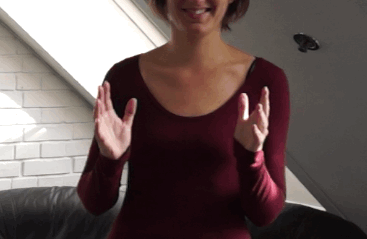
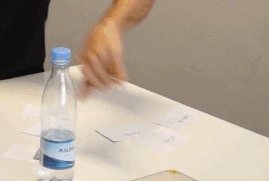
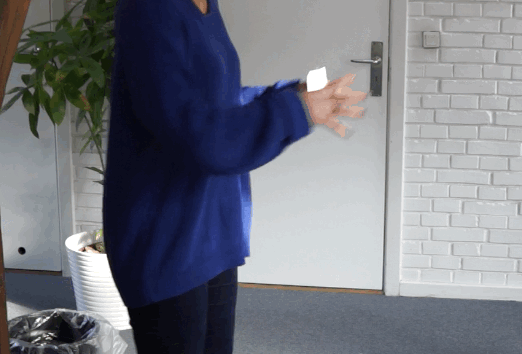

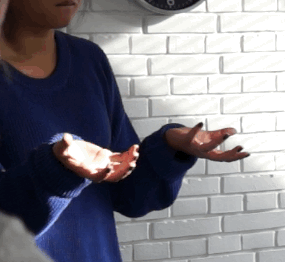



HCI Bodystorming
In this activity, the participants paired up; one acts as a “human,” who gestures to the other participant, a “computer” that draws out what she interprets from the gestures.
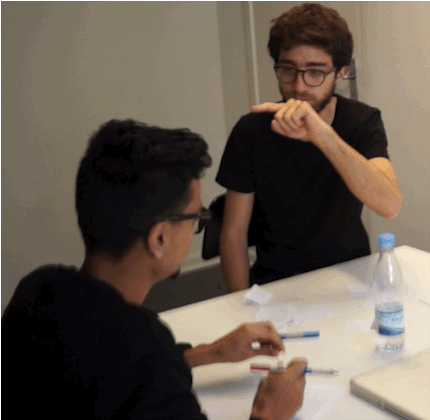
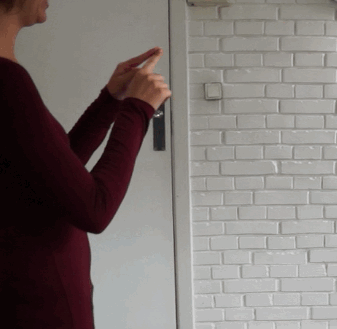

Insights
Touch is valuable, immediate feedback; aim for interactions where the language is already embedded into the gesture and needs minimal translation.
The participants really wanted to just touch the drawing interface (the sheet of paper) and gesture on the surface to create accurate shapes. This drawing gesture is inherently a more kinesthetic, immediate interaction than the one where another human is mediating in between. In reality, the computer-actor simulated the limitations of CAD software, in that both the computer-actor and the CAD software are translators of human input.
Human snaps at the computer.
Computer: “I don’t think I like this human.”
Gestural feedback
- Thumbs up/down
- Head nodding yes/shaking no
 </a>
</a>
“It was hard to tell the machine to stop when it was doing something wrong.”
“What’s nice about this is that you do have the human connection - a real computer can’t understand facial expressions.”
Sound effects
- “Up up up!”
- “Ding!”